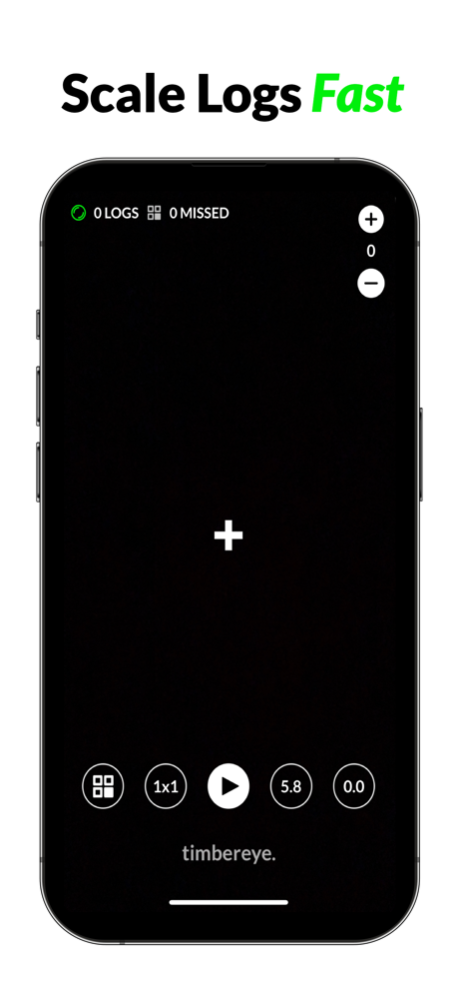TimberEye - Scale Logs 3.0.56
Continue to app
Free Version
Publisher Description
Scale logs fast, share your scans, and manage your log supply chain with TimberEye.
HOW IT WORKS
Download the app, create a business, and invite your team members to join you on TimberEye.
• Inbound Loads: Scale Logs In
• Rows: Assign Logs To Rows
• Outbound Loads: Scan Logs Out
• Bookings: Generate Packing Lists With Perfect Log-Level Data
INBOUND LOADS
Staple TimberEye QR Codes to logs when they arrive on inbound trucks, and scan them with the TimberEye app. TimberEye scales each log using computer vision and LiDAR, assigns each log to a row, captures load weights, and tracks the partners associated with each log (e.g. Forester, Forest, Logging, and Trucking).
ROWS
Organize logs into rows based on Species, Length and Grade. Create new rows and assign logs to rows during inbound load scanning. Mark rows inspected when they are ready for outbound loading. Allocate row logs to bookings when a load is closed to guarantee that no log is ever missed.
OUTBOUND LOADS
TimberEye recognizes multiple QR Codes simultaneously, so you can assign multiple logs to an outbound load with a single scan. Outbound Loads track shipping information, buyer information, and weights. TimberEye works with break bulk and container-based outbound loads.
DOCUMENT GENERATION
TimberEye generates itemized packing lists containing detailed data on every log. TimberEye also provides images of each individual log, along with its measurements, for buyers to review and audit.
TimberEye works with enterprise-scale businesses across the globe to provide a faster, more reliable alternative to current approaches to log scaling and inventory management. We offer perfect, log-level data, with ease. To learn more, download the app, or contact scale@timbereye.com
Happy Log Scaling!
The TimberEye Team
Apr 23, 2024
Version 3.0.56
Bug fixes and performance improvements.
About TimberEye - Scale Logs
TimberEye - Scale Logs is a free app for iOS published in the Office Suites & Tools list of apps, part of Business.
The company that develops TimberEye - Scale Logs is TimberEye, Inc.. The latest version released by its developer is 3.0.56.
To install TimberEye - Scale Logs on your iOS device, just click the green Continue To App button above to start the installation process. The app is listed on our website since 2024-04-23 and was downloaded 1 times. We have already checked if the download link is safe, however for your own protection we recommend that you scan the downloaded app with your antivirus. Your antivirus may detect the TimberEye - Scale Logs as malware if the download link is broken.
How to install TimberEye - Scale Logs on your iOS device:
- Click on the Continue To App button on our website. This will redirect you to the App Store.
- Once the TimberEye - Scale Logs is shown in the iTunes listing of your iOS device, you can start its download and installation. Tap on the GET button to the right of the app to start downloading it.
- If you are not logged-in the iOS appstore app, you'll be prompted for your your Apple ID and/or password.
- After TimberEye - Scale Logs is downloaded, you'll see an INSTALL button to the right. Tap on it to start the actual installation of the iOS app.
- Once installation is finished you can tap on the OPEN button to start it. Its icon will also be added to your device home screen.